Here is a picture of the huge crowd that filled up the airport check in
counters. What was really bad about this was that only 3 airline staff were
present that day. So not only did it matter if you were able to get a
ticket out of houston, but you'd need to be lucky enough to get your ass
out of the checkin line into security and get to the gate on time to board
your flight before it leaves! Believe me ALOT of people didn't make their
flights! I was extremely lucky to have made it in the nick of time before
the gate just closed.
Tuesday, September 27, 2005
Stuck at the Airport
Saturday, September 24, 2005
Thursday, September 22, 2005
GET ME OUTTA HERE!


Have you watched "Day after Tomorrow"? well I am living it right now! It is literally panic mode here in Houston right now, I just came from a business conferene in Dallas,TX and was supposed to visit relatives here but just to find out that a killer/monster/colossal storm is heading this way in 2 days. Right now the following things are happening as i'm typing this:
- Cell networks are jammed, no one can make cellphone calls
- highways are packed with cars, some almost stuck for 6 hrs
- Gas stations are out of gas
- all exits out of highways are blocked by police, so ppl will get out and not get back into the cities.
- all hotels are booked in the whole TEXAS state, good thing i was able to get a room. the last in fact.
- all plane tickets out of houston to anywhere is selling out fast!!! i was in line to get a ticket and the ticekt counters were flooding with people. It was scary to think that i may not be able to get a ticket myself. Thank god i was able to secure one to san diego for tom early morning, i didnt care where i was going, as long i got out of here! I cant sleep right now with all the news thats going on TV.
- people are boarding their houses with wood to secure the windows.
Right now im just soo thankful for being able to secure a flight out tom morning and a hotel room to stay in tonite. I really feel bad for everyone on the highways who have been stuck for hours with their kids and no place to go! Even worse for the people who just evacuated new orleans after the damage done there by the storm "katrina", they came here to houston and now they have to evacuate again because Houston in now the target.. geez..
Wednesday, September 21, 2005
XboX 360 in the Flesh!?
Dudes! You won't believe this but the conference im attending here in
dallas,tx for work, just happened to be the same hotel where a local game
store called game-stop is having their preview of the xbox 360 (slated) to
come out this november still.. Hmm since u guys myt not believe me I think
I better take another pic with me in it hehe
Tuesday, September 20, 2005
Seen 24? Seen this?
If your a 24 (TV Show) junkie and you've watched the latest season where
they have now stuck this video conferencing device right beside the ever
popular Cisco IP phones with the notoriously popular ringtone heard in
every episode, then ur in for a treat! The thing is actually being sold
here in the states and works like a charm! Just when you thought u couldn't
get enough of VOIP here come VideoIP?
The Biggest portable Media Player - Archos AV700
I was in total awe when I saw the screen! my jaw literally dropped!
Monday, September 12, 2005
PLDT vs. Local ISP's for VOIP
PLDT vs. Local ISP’s for VOIP
Look like it’s a good time for consumers as local giant PLDT reduces their IDD Long distance rates due to the growing services of local ISP’s (Mozcom, Infocom, other dialup accounts) specifically VOIP.
What is VOIP? VOIP is Voice Over Internet Protocol. Its just a fancy term for talking over the internet instead of through PLDT’s phone lines. Why do people prefer to talk over the internet? Duh, its free and unlimited!? As long as you got a good speed connection and unlimited access to the internet that is.
So in summary, Local ISP’s (Internet Service Providers, not as big as PLDT who is also offering their own DSL service) have been offering VOIP services at 10 cents per min. for voice calls to other countries, this is for those people who do not own computers but still want to take advantage of the low VOIP fees. PLDT is now counter-attacking the low fee (since the government isn’t helping them either, as gov’t deemed that the ISP’s have the right to offer voip call services to end consumers and not be exclusive to pldt) by offering lower rates for their land line IDD calls. So now it will only cost 10 cents to call the US, down from the previous 40 cents all because of VOIP!
Don’t you just love Technology! I do =) second to…. Of course hehe..
Thursday, September 08, 2005
Share your Video,Photos and Music without having to upload!

I was completely blown away with this new discovery! Another great find!
If you're like me and have the following:
- A DSL account
- A computer that's ON and connected to the internet all day
- a TON of videos, music and photo files
then i strongly urge you to make ur investments worth while by getting this FREE service:
www.orb.com
What is ORB? well unlike other file sharing programs or website's like yahoo photo or friendster which require you to upload all your photo's to their site. ORB is the reverse, what it does is brings everyone to your media through their website.
If you've got media files on your PC, ORB will search them and share them directly from your PC. Dont worry about security as you can control which files specifically you wana share.
Whats even better is that you can access your content from any device! the orb servers detect what type of internet connection you are on and automatically determines what the best size of file to deliver to your device.
So if you've got 1 mb photo files or a 600mb video file in your house and you wanna watch them on your WIFI laptop or PDA in your office or abroad, ORB is the answer!
I've tried it and as i said, BLOWN AWAY BABY! the video is smooooooth!
All my pictures and music are also shared and play as if it was on my own hard drive. My pictures are now shared with relatives local and abroad. and now with all the Phone/PDA combos coming out like the xda 2s and xda 2i that have wifi, its a joy to have wifi signals in areas outside the house. CSI,LOST,24 and Family guy comes with me where ever I may roam!
Goodbye iPod mini, Hello iPod NANO!



Quick Features:
- Thinner than a Pencil!!!
- colored screen
- view photos
- comes in black n white casing only
- comes in 2 and 4 Gig capacities
- immediately available
- 3.3 x 0.98 x 0.33 inches and .78 oz
- 1.5-inch colour screens with a resolution of 176 x 132 pixels for photo viewing
- player will automatically synchronize calendar and contacts information from Microsoft Outlook
- iPod nano will in theory be compatible with the broad range of accessories developed for previous iPod products
- usb 2.0 port
- battery life of up to 14 hours
- available worldwide immediately for $200 USD and $250 USD
Sunday, August 28, 2005
Gameboy Micro!

Nintendo is coming out this September with a Gameboy MICRO console, this baby is small! it will retail at $99 and will play all Gameboy advance games!
If you really wanna save on games and have a blast with the micro, you could get a flash cartridge which allows you to download ROMS (Game files downloadable from the internet) to play with. Click here for more info on the "Flash Cartridge"
Saturday, August 27, 2005
Internet on your MobilePhone!
1.) GPRS (General Packet Radio Service) a.k.a "Internet Connection"
- This is the technology/feature on your cellphone that allow it to connect
to the internet. A couple of things you should know in advance though:
- You will need to activate/configure your gprs with globe/smart
the configuration varies per phone. Let me know if you need help
- You will be charged .25 centavos per Kilobyte (this means that
you can stay online the whole day as long as you dont have any
data/kb being used.)
- This type of internet connection method is a whole lot slower
than even dialup internet(56k). Its only used for "Mobile
content" or WAP (Wireless applications).
Basically if you're going to do anything on the internet from your cellphone,
you need to connect to the internet via your gprs first. Now once your phone
is connected, what next? WAP! read on!
2.) WAP (Wireless Application Protocol) a.k.a "Web Browser" i.e. Internet explorer
- Once you've connected to the internet via gprs, WAP is the
technology/feature on your cellphone that allows you to browse
the internet thru your mobile phone. Dont expect however to be seeing
nice and colorful webpages like you do on your laptop. WAP is a browser
that displays "WAP designed webpages", basically "WAP designed webpages" are
mini versions of your regular webpages. Obviously because the screen sizes
on your mobile phones are alot smaller than a laptop screen.Duh! x2
Some of my Favorite and most useful WAP pages on my mobile phone(TREO 600):
For Searching:
- Mobile Google: http://www.google.com/xhtml
- I mainly use this link to search for pictures on the internet in case
I want to change my phones wallpaper or just look for an item pic
quickly.
For Emailing:
- Mobile Yahoo: http://wap.oa.yahoo.com
- This is a frequent site i use to check my yahoo mail from my cellphone.
dont expect however to see pics on the emails you receive or be able
to attach files. This only shows you all your email and the body
content. you will also find a link on this site that will allow you
to connect to your yahoo instant messenger to chat with friends, dont
expect much though =)
- Mobile MSN: http://mobile.msn.com
- This is the same as the yahoo site, just microsoft's version of it.
You can email and check your hotmail account from here.
- Mobile Gmail: http://wap.gmailwireless.com
- This is a site that allows you to check your Gmail from your phone.
You will have to register to the webpage first however by going to
www.gmailwireless.com.
For Movie Scheds:
- Click the city: http://wap.clickthecity.com
- This wap site has all the movie schedules of all the cinema's in the
philippines! it updated everyday and very handy when you wanna
quickly check the movie times while you on the road and rushing! =)
3.) Bluetooth (A wireless way to connect to other accessories NEAR BY the phone)
- Bluetooth is just a wireless connection to accessories, such as a bluetooth headset that is near by the phone. Bluetooth has a limited distance/range so your headset can be that far from the phone in order to receive a call. It can be used to connected to other devices like a laptop (to transfer pics,files or music) and to other bluetooth phones to do the same thing as well.
These are the basic features that most phone should have by now, and chances are you're phone is already capable of this. So take advantage of those features and put your expensive phone to work! I'll be writing an article soon on the different "Operating Systems" of cellphone, these basically are the software that makes your phone "turn on" and show you the menu's and function of the phone, without this your phone has no "soul". Some OS (Operating systems) have advantages than others, like added programs (games,mp3 players,video players) you can install which is why i wanna write about it. So watch out for that!
Hope this was helpful and happy surfing on your mobile phone! Its a whole new way of wasting time away during those long waits! for whatever..
Tuesday, August 23, 2005
Introducing the BENQ P50! Live and in my hands!

Here I am practically trying not to drool over the BENQ P50 smartphone prototype!
Talk about "speaking too soon" after just posting my article on the Treo 600, my bro walks right into my room and sets this baby in my hands! at long last a viable successor to my trustly old treo 600.
Just a few things about the BENQ P50
Operating System: Windows Mobile Second Edition (too bad it isnt 5.0 version)
- Wifi, as last!
- Bluetooth
- 1.3 Megapixel camera
- GPRS
- SD expansion
The major turn on here is the WIFI capability! i have yet to see how long the battery will last given playing with the thing one whole day! but feel wise, its very solid! and the material is good! complete with rubber side grips. Size is very managable and one handed operation is possible as well. The keyboard is amazing as it even has a "tab" button and a "windows" button. At tad bit of disappointment however on the tiny center stick which acts as a navigator button, i still love the Treo's outstanding 5-way navigation button. Back to playing for now... Yahooo! Hope this baby comes out soon in retail stands! FORGET even about the HP Mobile Messenger 6500, dont buy it!!!!!its a waste of money!
Monday, August 22, 2005
Treo 600: My "Do it All" Phone/PDA!

My "as of the moment" handy and very capable personal assistant! In fact, its so good I had to get 2, one for my smart and one for my sun cell. Since the new treo 650 came out, shops have lowered the price of the 600 down to 18k, and when ppl started to buy more 600's rather 650's they brought the price back up a bit by 900 pesos hehe good thing i was able to get my 2 units at 18k.
Anyway, the question why I love this phone and why it is probably the only phone that has lasted in my possesion for atleast a year (a record for me! is because of the multitude of things it can do!
Primary things that is a must for me in a "SMARTPHONE = (cellphone+PDA)" !:
1.) FAST! FAST! FAST! no frills Operating system. esp to send a simple txt
2.) Great battery life, atleast 2 days without charging despite full use!
3.) Keyboard, i am a keyboard cowboy and just have to type! and type fast!
4.) GPRS and TONS of Software to make use of it, like VPN (to connect to my office, Email and my most adored application, VERICHAT! (www.verichat.com) I'll write an article just for this app soon. Basically, verichat keeps me logged in to yahoo and msn messenger all day for free, and allows me to do everything i can do on a laptop IM program, like send files and photo's. This program had saved my long distance calls from the U.S., from an average of 10k plus to just 2k in gprs fee's (.25 centavos per kb)
5.) Loud speaker for music and ringtones.
6.) Memory Expansion, right now i have a 1 gig SD card fufilling my hearts desire! =)
7.) Camera, am using this to upload to this blog right from my phone! heck most of the articles on this blog was done on my treo! from taking the photo and writing the article all in under a minute! believe it brother, sometimes while even driving.. uh oh! bloggin and driving at the sametime.. note to self: not safe!
The Treo 600 has all of this! the only thing i wish it also had was WIFI! which is not so far from now! =)
AT any rate, this phone does it all for me! its the most well put together piece of "smart phone" that suites me best, forget all the others like the o2 xda's and P900's... none of them can claim the 5 points that i just raised! I've converted atleat 5 ppl to loyal treo 600 fans/owners and they are extrememly happy with it and even convincing their friends too! Come one! you cant go wrong for functionality like that at the price of P18,000! So whatcha waiting for? hurry and get one before the local stores run out soon!
There are so much more reasons why i love this phone and up to now, there still isnt a suitable replacement for it, well maybe till the benq p50 comes out, but that will have to prove its battery life to me since its running a windows mobile OS which is notorious for short batt life, so until then the treo 600 will be one tough cookie to beat.. =) I still want WIFI!!!
Sunday, August 21, 2005
RSS and PodCasting the newspapers of this Generation!
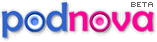

I've recently added these two technologies into my lifestyle, given that there are now lots of sites supporting these new protocols, I reckon why not give it a shot. These two technologies are aiding a piece of technology that we have today, called "the newspaper". A piece of paper that has different tidbits of news from different sources, all strung up into one page or pages under one printer like Inquirer or Philippine Star.
RSS and Podcasts are exactly like that! all they are, are tidbits of news/updates from different websites all strung up into one website so you dont have to go to multiple website to view the stories or info.
FOR RSS (Rich Site Summary):
One such site that does this now is "My Yahoo" (http://my.yahoo.com/). If you're favorite website supports "streaming RSS feeds" and the website should tell you that it does somewhere on the site, then all you need to do now is create an account with an RSS "aggregator/consolidator" like "My Yahoo" to collect that piece of news from your favorite website. What you end up with, is all your favorite tidbits of news on one "my yahoo" page, so instead of going to different website, you've got all your news in one page. In other words, all the news now comes to you! and in the way you want it to look as well! What's best about using "My Yahoo" as well is that its accessable via mobile WAP browsers, so I'm able to also view my "consolidated" news page from my phone anytime and anywhere!
For more info on My Yahoo and RSS click here
FOR PodCasting:
Podcasting is just RSS in Audio form! so rather than reading all the different news in one site, you get to listen to the news in an audio/mp3 format. Depending on whether the website will have a radio show or "Pod Cast" (and again you'll know if the website states that it has a podcast somewhere on the page) then you will be able to again bring it onto a "consolidator" page like the one I use, Pod Nova (http://www.podnova.com/index_for_listeners.srf).
Podcasting is great cuz its fresh of the press content! I listen to my podcasts in the gym, so rather than just listening to the plain old mp3 audio files, I get to listen to news mp3 files which are updated everyday. Most podcasts now however are tech related, since it was the same geeks who started it. However, sites like CNN.com now support podcasts as well (http://www.podnova.com/index_podnova_station.srf?url=http://www.cnn.com/services/podcasting/all/rss.xml&fkg=)
So get on the bandwagon and start reading/listening into whats new everyday! see how RSS and podcasting will bring new streams of data/new to you everyday! I now get excited to go to the gym because of my new mp3 news files i get to listen, they also have other stuff like IT convesations and philosophical debates or movie reviews! just a ton of stuff different everyday! So put your MP3 player to use! other than just music! Learn! learn! learn! I say...
* FLASH REPORT: For iPod Owners, Itunes 4.9 now supports Podcasting! thanks to my cuzn Marc for the info! this should encourage you guys to get into podcasting now that the apple guys have made it even more convenient!
Click here for more info on the apple site.
Saturday, August 20, 2005
PC Remote
A real find! I got this remote in virra before it got renovated. Anyway,
the remote is full of features like easy access buttons and a built in
mouse complete with left n right mouse click, even a 'hold down drag'
button.
this is my ultimate toy to sit back n relax on my bed and control my media
PC connected to my home entertainment system.
Car PC Project
This is a pic of my car's lcd screen which is currently running winamp's
mp3 player on my built in car computer. Ill post another topic on the car
pc. But this is one application of having a PC in the car.
Use a PS2 joystick on your PC

Stop buying PC gamepad's! they are worthless and breakdown easily. If you're like me love playing old school emulator nes,snes,sega games you've got to get this ps2 gamepad to usb PC gamepad converter! it will show up on your PC as a normal PC gamepad. The sony ps2 gamepads are made for much more wear and tear! Plus there are a ton of buttons to configure with your favorite emulators!
Home NAS (Network Attached Storage)
This is my home central file storage. My brothers and I download content (mp3, video's, and files) then save it onto a network drive rather than saving locally to our laptop so that we can access whatever each one of us has downloaded rather than having our own copies of the same file.
What is unique about this setup is that I used Linksys's NSLU2 (http://www.techworld.com/storage/reviews/index.cfm?reviewID=254&productid==)
The NSLU2 allows you to connect 2 external usb 2.0 Mass storage devices and share them on a network/LAN without the need for a computer. It is based on a Linux file system so dont go thinking that you can just disconnect the usb 2.0 drive from the NSLu2 then use it on a windows PC.
*Formatting is required before using the usb 2.0 drive on the NAS, which is provided for on the builtin NAS software*
Overall my personal experiences have been quite good with it, it can support only 1 users however playing a huge DVD video straight from the NAS. If 2 computers start playing 2 video files straight from the NAS, it starts getting slow. Other than that however, it handles playing music files directly without any problem.










